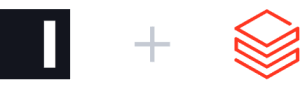Data security for the Databricks Data Intelligence Platform.
Immuta empowers you to easily govern data access and sharing across the Databricks Data Intelligence Platform, natively and at scale. With an automated, fully integrated solution to put data to work – securely and compliantly – you have the freedom and confidence to move faster with your Databricks data.