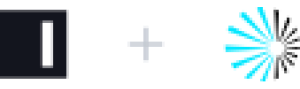Data security for
Starburst.
Immuta integrates with Starburst to deliver fast, scalable access to data across even the most complex architectures. With a single point of access and robust security and governance capabilities, Immuta and Starburst allow you to tackle innovative initiatives – from AI development to data product deployment – quickly, confidently, and compliantly.